Super-powerful notifications, just for you
Use notifications to be working, even when you’re relaxing
Never miss an opportunity with bespoke notifications
The notifications options allow you to actively monitor United Baristas Market for new and updated listings that match your specific requirements.
You can set up, manage, and delete notifications at any time as your search requirements change.
There are three fundamental ways to set up a notification:
New Listings in a category
Be notified when there’s a new listings in a relevant category, for example espresso machines or businesses for sale.
In the relevant category, click the ‘Follow’ button. You can opt to receive email notifications: as-it-happens, a daily summary, or a weekly summary.
Manage current notifications from your United Baristas Market account. You can amend, change notification frequency, opt to receive email or browser notifications, or delete the notification.
Monitor a Listing
When you identify a listing that you’d like to monitor, click the ‘Follow’ button on the listing’s page.
This option is ideal for when you want to monitor its marketing status, asking price, or are awaiting further information.
Manage current notifications from your United Baristas Market account. You can amend, change notification frequency, opt to receive email or browser notifications, or delete the notification.
Bespoke Search
Find out when new listings are added that match your specific search requirements, for example coffee shops in a particular location.
Enter your search requirements.
Click the ‘Create Alert’ Button. Manage current notifications from your United Baristas Market account. You can amend, change notification frequency, opt to receive email or browser notifications, or delete the notification.
Managing notifications and privacy
You can control how and when you receive notifications from your Account. Navigate to the Notification Preferences section.
Manage, update, and delete your notifications to keep them relevant for your search requirements. Your current notifications are listed in the relevant category, listing, and search tabs.
You can also manage when and how you receive notifications for your listings your posted on United Baristas Market.
Finally, should you wish for some reason to disable notifications generated by listings you manage to others, you can do so in the ‘Privacy’ tab.
Get started
Browse United Baristas Market to identify categories, listings and searches that are relevant for your requirements.