Victoria Arduino Eagle One: VIDEOS
How to create new recipe on your Eagle One
06 September 2022
603 views
How To Create A New Recipe Eagle One
1. Access the programming menu, select Mycoffee and use the + button to begin a new recipe.
2. Adjust the desired brew temperature of Group 1 and use the Right Arrow to proceed.
3. Adjust the desired brew temperature of Group 2.
4. Adjust shot volumes for Group 1 dosing.
5. Adjust shot volumes for Group 2 dosing.
6. Prewetting cycles for Group 1 and Group 2 may be turned Off or On to run a set cycle(s) before starting the volumetric dosing, adjust as desired.
7. Easycream Left and Right may be turned Off or On. If Off, the default to normal steam activation allows for a Purge and an On/Off function.
8. When Easycream is On, the standard Delay setting is 1.5 seconds, Air Temp is adjusted to achieve the desired amount of foam and the Final Temp is the shutoff.
9. There is the option for two different programmed Easycream settings.
10. Press Save to store these settings.
11. Enter a name for the recipe and use the Check Mark to confirm.
12. Press Save to keep the named recipe on file.
13. Select the desired recipe and use the Left Arrow multiple times to return to normal operation.

Victoria Arduino Eagle One
Eagle One. Future begins - Barista and Coffee shop espresso machine
06 September 2022

Victoria Arduino Eagle One
James Hoffmann & Lauro Fioretti for Eagle One. The new era of espresso coffee machines
06 September 2022